
Descript
Make video faster. Make more of it. And make it good. Your audiences want video. Your business needs video. The algorithms demand more and more video. Get them all off your back with Descript—the fully powered video tool you already know how to use.
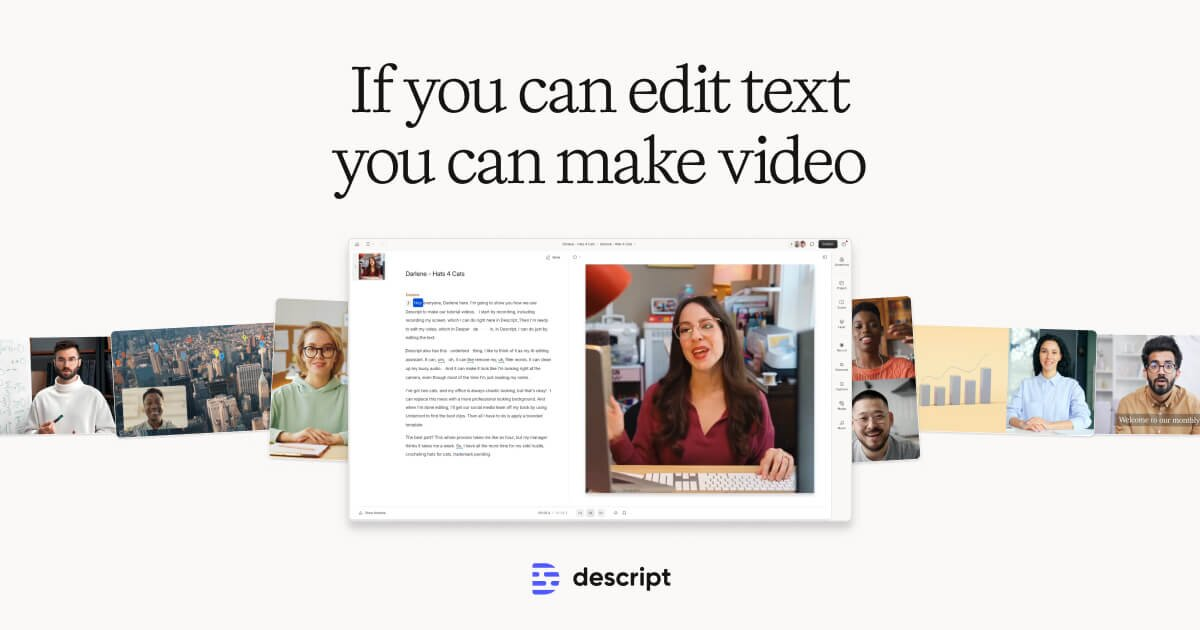
Descript is an AI-powered audio and video editing platform designed to simplify the editing process for content creators, businesses, and individuals. It combines transcription, audio, and video editing into a single, intuitive interface that works like a document editor. Descript is widely used for creating podcasts, YouTube videos, marketing content, and internal communications. The platform leverages advanced AI to enhance productivity and creativity while making professional-grade editing accessible to everyone.
Key Features:
- Transcription-Based Editing: Automatically transcribes audio and video files, allowing users to edit by modifying text in the transcript.
- Overdub Voice Cloning: Enables users to clone their voice for synthetic audio generation or replace words in recordings.
- Video Editing with Storyboard: Offers a script-based interface for video editing with features like scene splitting, templates, and aspect ratio adjustments.
- Filler Word Removal: Automatically detects and removes filler words like "um" and "uh" in one click.
- Studio Sound: Enhances audio quality with noise removal, speech enhancement, and echo cancellation.
- Screen Recording: Allows users to record their screen with customizable webcam overlays in high resolution.
- Collaboration Tools: Provides real-time editing, cloud sync, templates, stock media, and embeddable video players for team collaboration.
- Multi-Language Support: Supports transcription in over 23 languages with automatic speaker labeling.
- Publishing Tools: Creates shareable pages for audio and video content for easy distribution across platforms.
- Integration Capabilities: Seamlessly integrates with tools like Slack, Final Cut Pro, Podbean, and more.
Benefits and Use Cases:
- Streamlined Editing Workflow: Combines transcription, audio editing, and video editing into one platform to save time and effort.
- Enhanced Content Quality: Improves audio clarity and visual appeal with advanced AI features like Studio Sound and green screen effects.
- Faster Content Creation: Automates repetitive tasks such as filler word removal and transcription for increased productivity.
- Accessible for All Skill Levels: Provides an intuitive interface that makes professional-grade editing accessible to beginners and experts alike.
- Versatile Applications: Ideal for podcasting, YouTube videos, social media content creation, marketing campaigns, training materials, and internal communications.
- Cost Savings: Reduces the need for multiple tools by offering an all-in-one solution at competitive pricing tiers.
- Team Collaboration: Enables teams to work on projects simultaneously with real-time updates and cloud-based syncing.
- SEO Optimization: Facilitates content repurposing by generating transcripts that can be used for SEO-friendly blog posts or captions.
- Global Reach: Supports multilingual transcription to cater to diverse audiences worldwide.
- Improved Accessibility: Helps create captions or subtitles for videos to make content more inclusive.
Suggested Tools

Guidde
Guidde is the AI platform to create how-to videos 11x faster for your teams to onboard customers and employees in a better way.
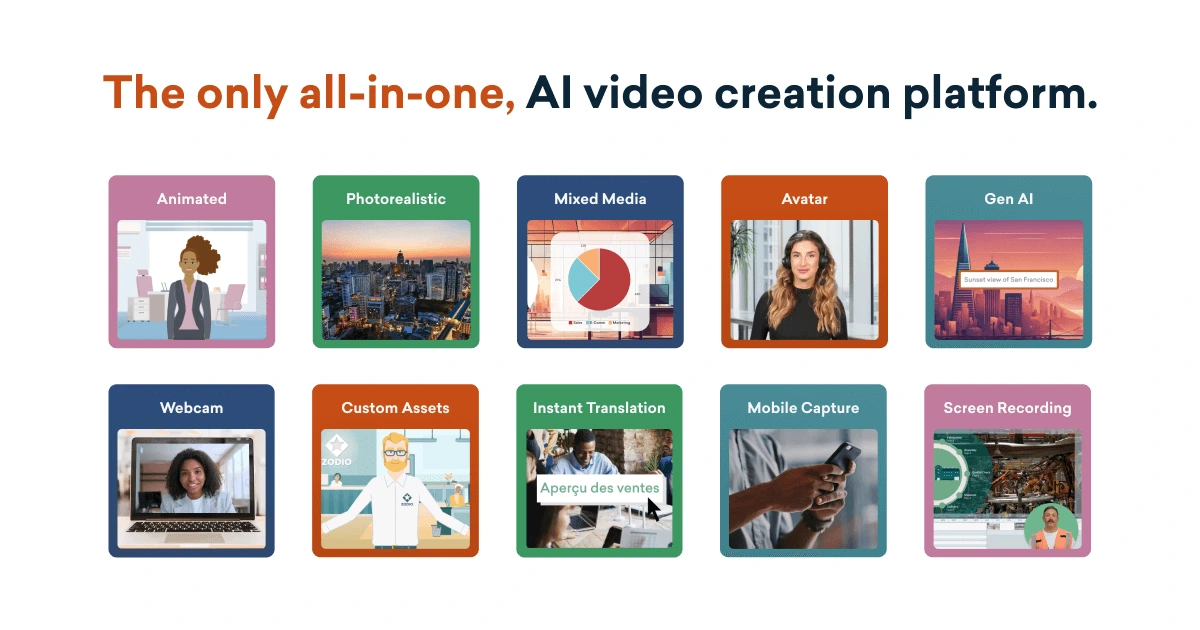
Vyond
Generate effective videos from simple prompts in multiple styles. Edit or update as needed using Vyond’s instant editor or powerful studio. Try Vyond for Free

Wondershare Filmora
More AI, Videos in Less Clicks. Bring AI-powered efficiency and simplicity to your everyday editing.
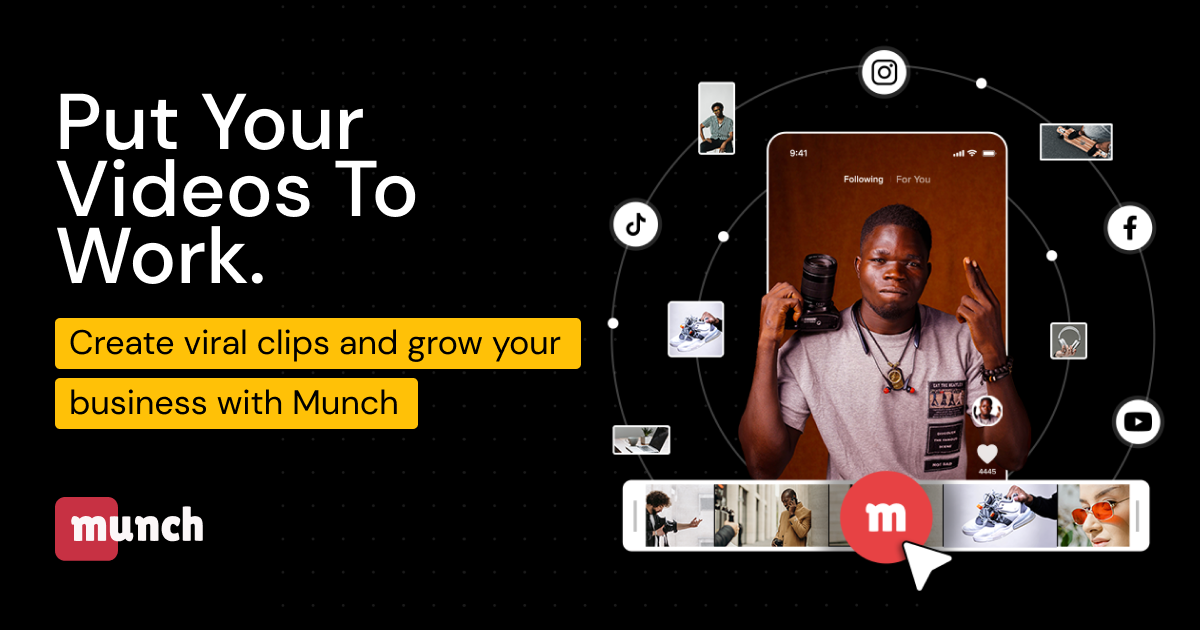
Munch
You're Already Making Great Videos. Let's Put Them to work. Extract the most engaging and impactful clips from your long-form videos using Munch, the #1 AI video repurposing platform

Pictory
Create engaging videos in minutes using the power of AI.
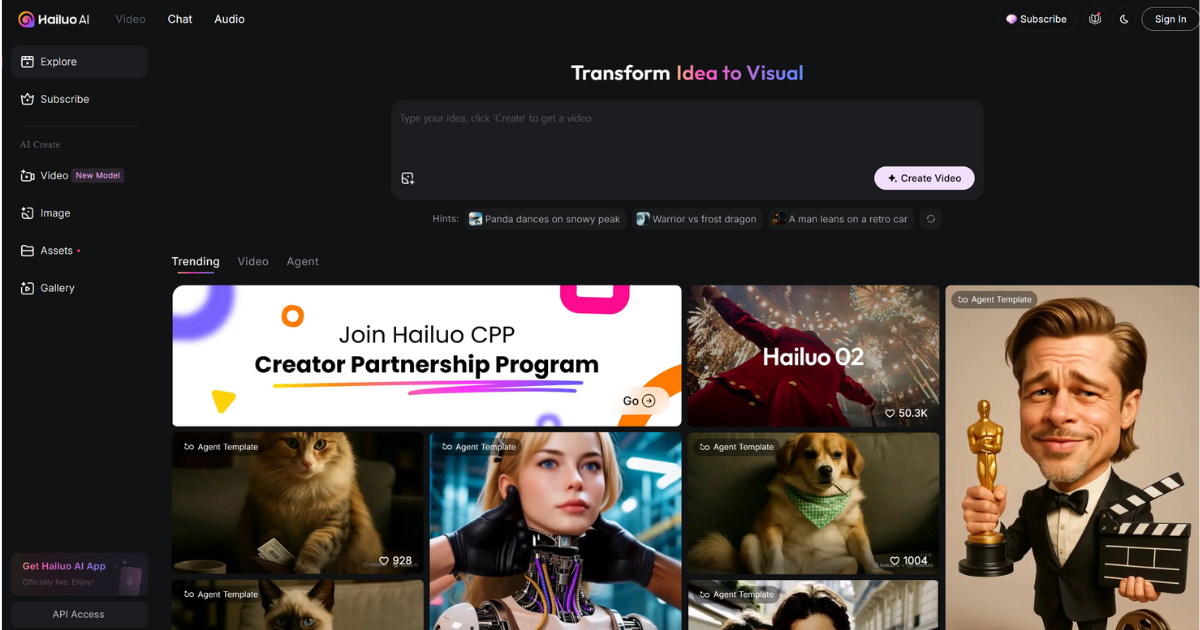
Hailuo
Transform idea to visual